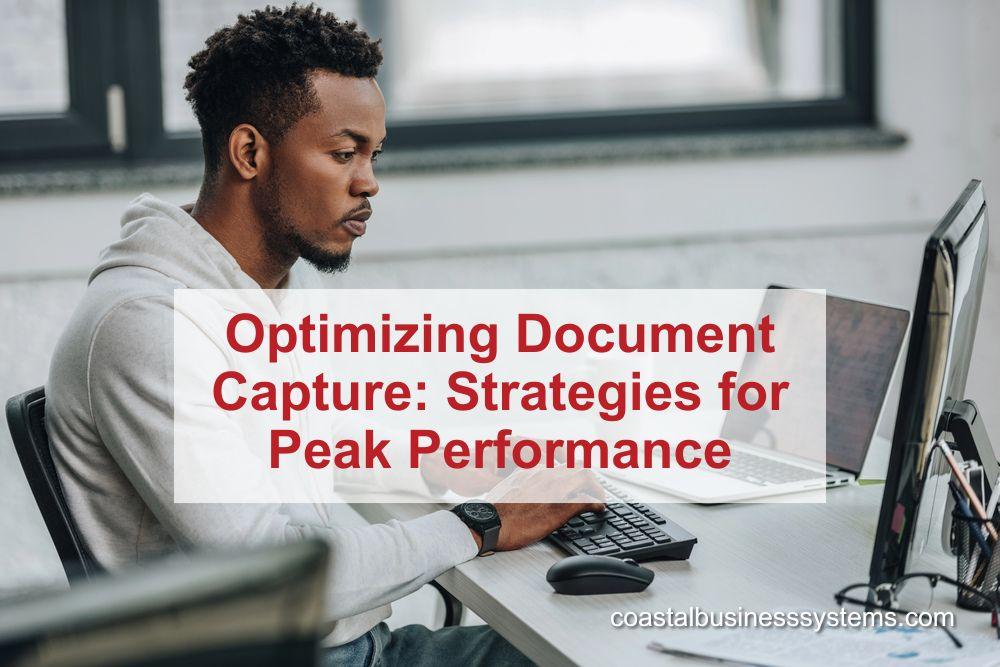Do you know that businesses lose up to 20% of productivity due to inefficient document management systems? In today’s digital age, optimizing document capture is essential to streamline workflows, enhance productivity and reduce costs.
In this post, we’ll explore top strategies for optimizing document capture through high-efficiency solutions and automated processing systems, empowering your business to grow and achieve long-term success.

1. Invest in Advanced Technology Solutions for Document Capture
IInvesting in advanced technology solutions for document capture is crucial for optimizing how your company processes documents. Advanced software with automated document processing systems can streamline workflows by capturing, indexing, and storing documents with minimal manual input.
Modern solutions often include features like:
- Optical Character Recognition (OCR): Converts scanned documents into searchable, editable text, reducing manual data entry and minimizing errors.
- Automatic indexing: Ensures documents are correctly categorized and stored for easy retrieval.
By incorporating advanced technology, your company can achieve business efficiency in document management, reduce processing times, and improve accuracy.
2. Embrace Managed Print Services for Streamlined Operations
Managed print services (MPS) are key in optimizing document capture for printing companies. MPS providers help organizations assess, manage, and optimize their printing infrastructure. This reduces costs and ensures smoother operations.
Benefits of managed print services:
- Centralized management: All printing devices are monitored, ensuring optimal performance and reducing downtime.
- Reduced waste: MPS tracks usage and implements solutions to minimize paper and ink waste.
- Security: MPS ensures sensitive documents are captured and processed in compliance with security protocols.
Partnering with an MPS provider ensures your document workflows are optimized and aligned with broader business objectives.

3. Automate Document Processing for Improved Productivity
Automation is essential for optimizing document management. With automated document processing systems, companies can significantly reduce the need for manual intervention in capturing and processing documents. Automation reduces errors and accelerates workflows, allowing staff to focus on more strategic tasks.
Examples of automated processes include:
- Auto-classification: Automatically categorizes documents based on content type.
- Data validation: Verifies captured data for accuracy before it’s entered into your systems.
- Workflow routing: Sends documents to the appropriate team members or departments for review and approval.
Integrating automation into your workflow management solutions ensures smoother operations, improves speed, and lowers operational costs.
4. Standardize Document Capture Protocols for Consistency
Consistency is critical in document management. Standardizing document capture protocols across your organization ensures that documents are always captured, processed, and stored systematically, reducing errors and making data more accessible.
Best practices for standardization:
- Templates: Create document templates for different types of files to ensure consistency.
- Naming conventions: Develop a standardized naming system for easy file retrieval.
- Training: Coastal Business Systems employs trainers to help your staff become comfortable with your new technology, whether it be onsite or remote, training will be a key component in both your implementation process and employee acceptance.
Standardized processes result in smoother operations and help employees quickly adapt to any new document capture techniques.
Final Words

Incorporating advanced technology solutions, and the standardization of document capture protocols can dramatically improve business efficiency.
Coastal Business Systems specializes in providing these services and has a 25 year track record of successful implementations across a wide range of industries
Check out this section about our services and contact us for any inquiry you may have; our dedicated customer service team looks forward to talking to you!