One of the essential factors contributing to any business’s success is the reliability of the office document system. A multifunctional printer is a vital part of this office document system. When choosing a multifunctional printer (MFP), one has to consider several variables. Some people decide in haste and end up with the wrong system. Whereas, others know the importance of choosing the right office technology to avoid any unexpected hindrances.

For example, if you are operating in a legal office, having a fast and reliable office document system is your utmost need as you will be printing documents all the time. However, at the same time, the legal office mostly requires black and white printing, so a colored printer may not be a viable option for you. On the other hand, having a small retail business might require you to have a fully loaded color printer. This will not only fulfill your daily print needs but also help you in marketing collateral needs.
No matter what industry you are working in, there are some common variables that everyone has to consider before choosing their office document system for managed print services. These include:
Cost Per Copy
One of the most important variables to consider is the cost of printing. Managed print services are essential, but the problem most businesses face is the costs associated. As a result, the cost per copy, or CPC, is essential for determining the cost of an MFP’s operation and ownership. Cost per copy takes into account all the costs of the device and the costs associated with it. Moreover, other factors contributing to the cost per copy depend on the kind of business and the print output they require. This also includes the office technology they need. The environment where the managed print services will be operating is also an important factor to consider when calculating cost per copy. To accurately predict the cost per copy of your office technology for the document system, ensure that you take into account all the relevant factors.

Accessibility
The next important factor that must be considered when choosing the right office document system is accessibility. Networked Multifunctional Printers work best in business environments where multiple people have to use print office technology. However, mobile accessibility is increasingly becoming a necessity, as more and more businesses are putting it under consideration. Multifunctional printers that are designed for office use often come with editing and reviewing capabilities alongside mobile printing. These print services are useful for professionals who are mostly on the go. It is vital to ensure that whatever multifunctional printer you choose, it must be aligned with what your line of business users require – be it mobile, offsite connectivity, or wireless.
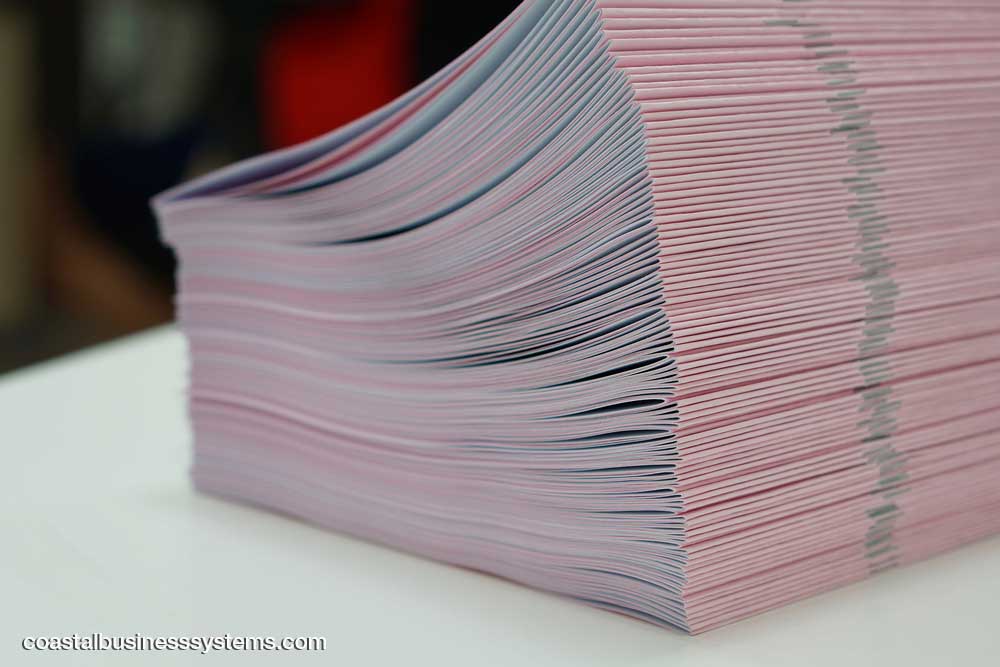
Output Quality
The output quality is another fundamental factor to consider when choosing the right office document system. You must be wondering how to measure the output quality required by your business, right? Well, there is more than just one technical means, which can help you do so. However, the most significant of these is to consider the needs of the business.
You need to ask yourself whether your business requires managed print services that offer high-quality color output, whether the reliability of black and white printing is necessary, or whether you will be shifting to printing in high volumes in the near future. You also need to take into account that the environment where you will be keeping your office technology matters a lot. A good way to avoid any problems regarding the output quality is to test the office document system you choose before making it a part of your managed print services.
Security
Security is one of the topmost concerns of most businesses. Having sensitive documents in the wrong hands can cost more than one can imagine in terms of losses. Whether you are a small, medium, or a large business, protecting confidential information is of utmost importance. For some businesses and organizations, even the law bounds them to protect all the printed data. For others, it is simply the need to secure vulnerable and sensitive information. Multifunctional printers have been increasingly falling prey to security threats recently. Therefore, you must ensure whatever managed printing services you choose, the printer has all the necessary security checks, so your data stays safe and sound.

Scanning Options
Scanning is not given much importance when considering print office technology. Most people simply consider the printing needs and take whatever scanning options they get with it. Most businesses also use network scanning; however, this can lead to decreased productivity if the scanning capabilities were not properly considered at the time of purchase. There are many multifunctional printers available out there which help improve the precision and speed of scans. Moreover, they also improve distribution software, which helps distribute the scanned documents. It is recommended that even if you feel like you don’t necessarily need this function of the printer, do put it under consideration and choose a good one as the need to use it can arise anytime in business.
To Conclude
opens in a new windowSharp has been producing MFPs that cater to the needs of businesses of all sizes, whether it is printing, faxing, scanning, or copying. The high-tech machines in the Sharp portfolio have been effortlessly engineered to reflect marvels of efficiency and productivity. As a result, they offer incredible image quality, ease of use, superior speed, and a plethora of options that make it easier for your business to perform better in all departments. Coastal Business Systems is happy to partner with Sharp to offer office document workflow and managed print solutions for all sizes and types of business. Call us today at (707) 445-3095.

